| Event Details |
| CDN |
| Airthrey Castle |
| University of Stirling |
| Stirling |
| FK9 4LA |
Cost
Delegate - £90.00
Summary

#MadeOnAMobile “Take 2” is the second part in a series of workshops on mobile video filmmaking. This workshop builds on and assumes you attended or have similar experience to #MadeOnAMobile “Take 1" where we covered:
• the mobile phone/tablet as a camera and editing suite
• capturing a simple interview
• framing, composition and transitions between shots
• using a microphone, tripod and lenses
In #MadeOnAMobile "Take 2" we go on to explore:
• capturing a simple interview
• framing, composition and transitions between shots
• using a microphone, tripod and lenses
In #MadeOnAMobile "Take 2" we go on to explore:
• getting more creative with the in-camera transitions
• faster-paced editing for social media
• using an interview as voice over
• adding and editing to music
• captions and Subtitles
We will continue to make use of tripods, lenses and microphones. As with “Take 1", you will be required to have your own mobile phone, a basic understanding of its camera and the following two applications pre-installed:
iPhone: iMovie and iMotion (available FREE through the Apple App Store
Android: Kinemaster and Lapse It (available FREE through Google Play Store)
To book a place on #MadeOnAMobile "Take 1" click here.
 Jon Gill from Playful Communications has over 20 years’ experience in design & visual communications, working with SMEs, local authorities, schools and colleges. He specialises in collaborative and participative workshops for improvement, learning and evaluation and has applied his design-led approach to healthcare, social services, education and organisational development.
Jon Gill from Playful Communications has over 20 years’ experience in design & visual communications, working with SMEs, local authorities, schools and colleges. He specialises in collaborative and participative workshops for improvement, learning and evaluation and has applied his design-led approach to healthcare, social services, education and organisational development.
He holds a Post-Graduate Certificate in Learning, Teaching and Assessment in Higher Education and has lectured regularly since 2010, and presented at national conferences on digital media, games-based learning and eAssessment.
In the first half of 2018 Jon Gill captured, edited and shared a feature-length documentary using nothing but an iPad, proving that it possible for creative and quality video content to be #MadeOnAMobile.
 Jon Gill from Playful Communications has over 20 years’ experience in design & visual communications, working with SMEs, local authorities, schools and colleges. He specialises in collaborative and participative workshops for improvement, learning and evaluation and has applied his design-led approach to healthcare, social services, education and organisational development.
Jon Gill from Playful Communications has over 20 years’ experience in design & visual communications, working with SMEs, local authorities, schools and colleges. He specialises in collaborative and participative workshops for improvement, learning and evaluation and has applied his design-led approach to healthcare, social services, education and organisational development.He holds a Post-Graduate Certificate in Learning, Teaching and Assessment in Higher Education and has lectured regularly since 2010, and presented at national conferences on digital media, games-based learning and eAssessment.
In the first half of 2018 Jon Gill captured, edited and shared a feature-length documentary using nothing but an iPad, proving that it possible for creative and quality video content to be #MadeOnAMobile.
Who should attend
Anyone who would like to learn more about the practical side of producing videos, either to create content themselves or to support students to need to produce their own videos.
Aims
This session aims to:- develop your practical skills in film production on a mobile device
- cover planning, shooting and editing video content
- introduce you to all the software and hardware required to produce your own video
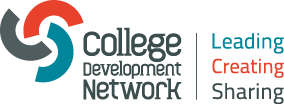



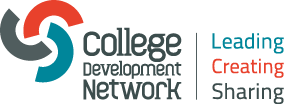 ©College Development Network 2018 Registered with and regulated by the Office of the Scottish Charity Regulator (no SC021876)
©College Development Network 2018 Registered with and regulated by the Office of the Scottish Charity Regulator (no SC021876) 
